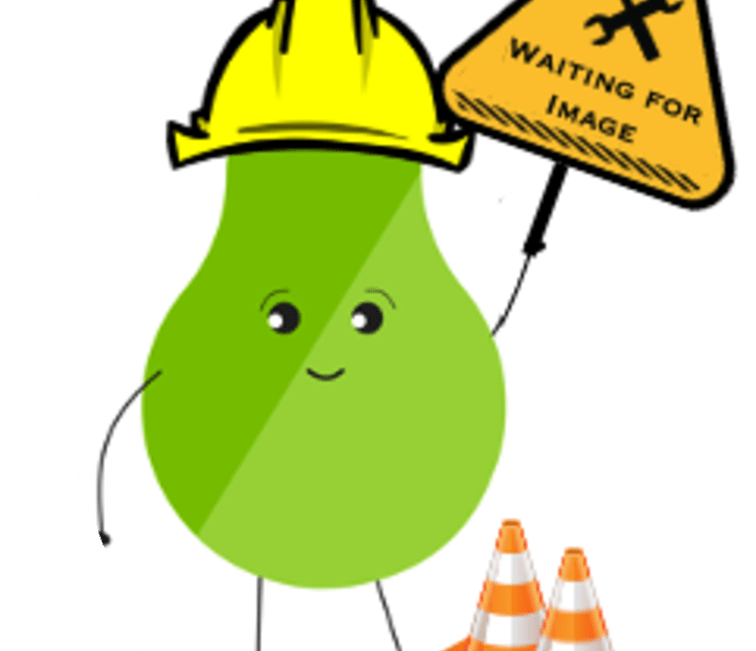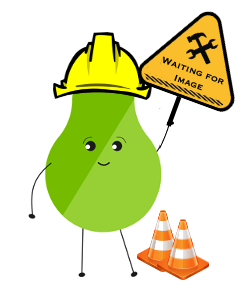How can you pinpoint which site is causing rate increases?
It is a time-consuming and complicated process. It can be difficult to understand with granularity what charges are associated with what account or bill.
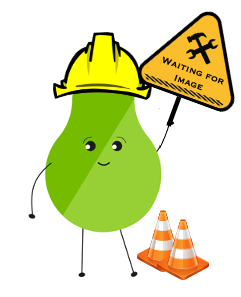
Utility Tree
The Pear.ai Platform enables a granular understanding of where every dollar is going. Consider it "forensic accounting of your utility costs".
The platform documents every dollar spent on imported invoices and where it went, allowing you to analyze the money flow quickly and make better-informed decisions.
If you have more sustainability-related goals and initiatives, this will give you great tools to benchmark.
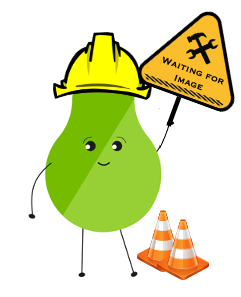
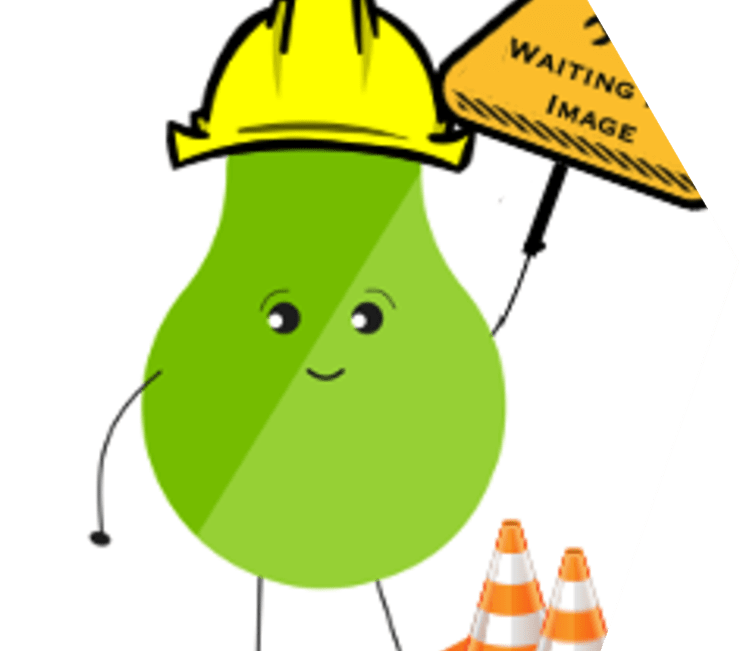
Account for every cent.
The Utility Tree feature is an interactive graphic of all your extracted data. This feature enables you to analyze the decomposition of your charges and consumption efficiently. With just a glance, you can see the breakdown of all your costs, where they are coming from, and who is charging you.
Take control of your data.
When you click charges on the Utility Tree, new branches populate, categorizing those charges by utility type.
You can further explore a particular utility, such as electric, and the Utility Tree will provide a breakdown of bill types: distribution only, fuller service, and supply only.
From there, you can see the vendors tied to your electric account, which you can break down further to view the service account ID and the meter number level.
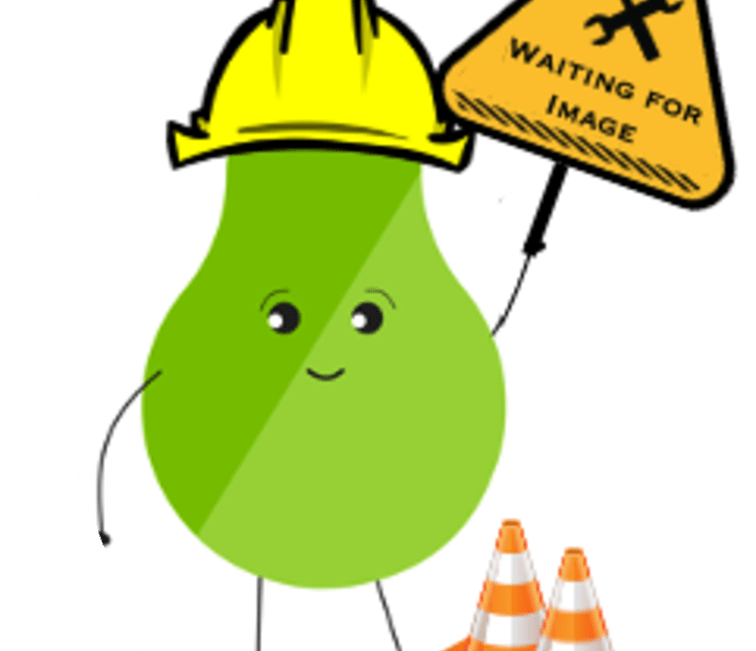
Explore Analytics and Reporting Features
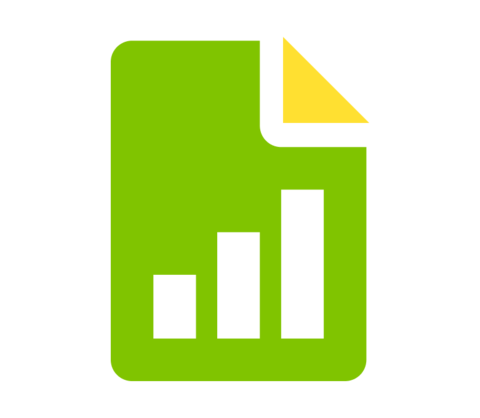

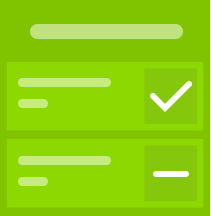



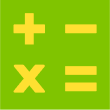
Analyze the money flow quickly
Consider it "forensic accounting of your utility costs". The platform documents every dollar spent on imported invoices and where it went, allowing you to analyze the money flow quickly and make better-informed decisions.
If you have more sustainability-related goals and initiatives, this will give you great tools to benchmark.
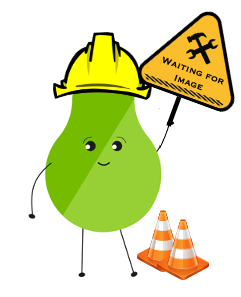
Utility Tree
This feature enables you to analyze the decomposition of your charges and consumption efficiently. With just a glance, you can see the breakdown of all your costs, where they are coming from, and who is charging you.
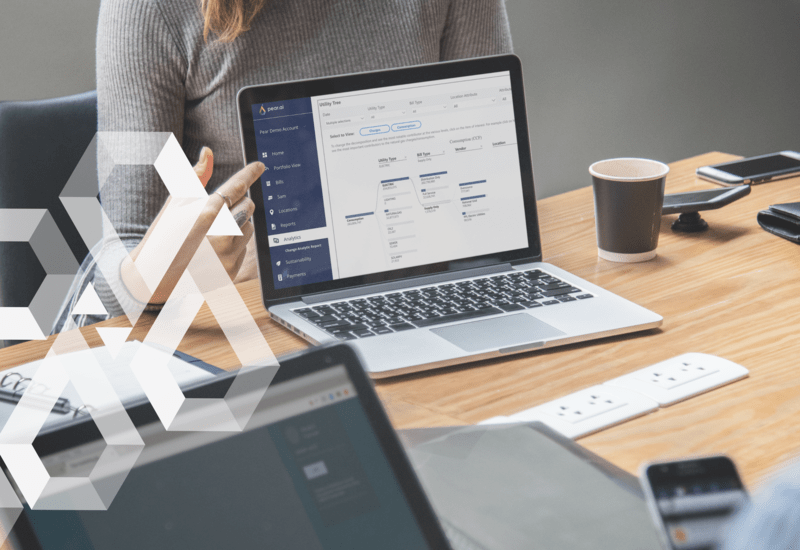

Account for every cent.
For example, when you click charges on the Utility Tree, new branches populate, categorizing those charges by utility type.
You can further explore a particular utility, such as electric, and the Utility Tree will provide a breakdown of bill types: distribution only, fuller service, and supply only.
From there, you can see the vendors tied to your electric account, which you can break down further to view the service account ID and the meter number level.
Vew your data in a way that makes sense to you
You can use this to break down details from all levels of the tree to view your data in a way that makes sense to you.
For example, you can start with charges but break them down from utility type to electric, electric to vendor and vendor to the service account, and eventually the meter level. You can do everything from a consumption perspective as well.